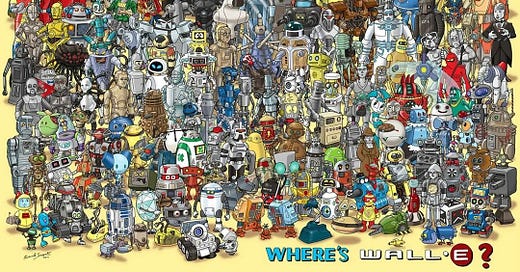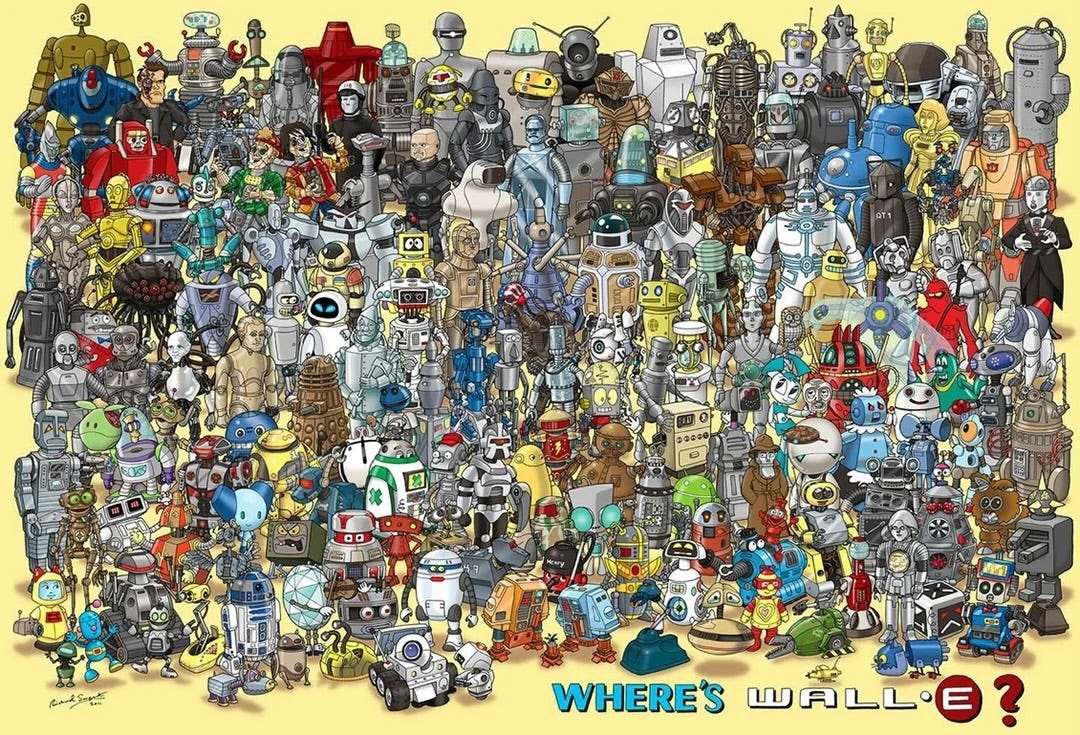
I've spent the past few months in an extended conversation with ChatGPT and its subGPTs, devising a bunch of fantasy projects I'd never even begin to get started on my own. I've found it to be a highly effective creative collaborator, and I'm hoping to be in a situation to share at least something in the next few weeks.
That said, here's a response (after a lot of priming) to a query about which AI agents might be most useful for specific tasks. I have no idea if this will be useful to anyone else, but I thought it would be nice to share...
AI agents are incredibly versatile tools that can be used across a wide range of projects, from automation to content creation, customer service, and more. The best AI agents for your projects depend on the nature of your goals and the complexity of tasks you're aiming to automate or enhance. Here's a breakdown of different types of AI agents and how you can implement them, even if you’re not a technical expert:
1. Personal Assistant / Productivity AI Agent
Best For:
Managing calendars, reminders, and tasks.
Automating emails and communications.
Finding information quickly (via search engines or databases).
How to Use:
Tools like OpenAI GPTs (e.g., ChatGPT) can serve as personal assistants. You can create a custom AI assistant to manage your emails, schedule meetings, or help with research. These assistants are great for organizing your day and handling repetitive tasks.
No-code tools like n8n can automate your workflows without needing to write code. For instance, you could automate sending reminders or even integrating your assistant with your calendar.
Putting It Together:
Choose an AI model like ChatGPT (which can understand and generate human-like text).
Use Zapier or n8n to connect the assistant to your calendar, email, or other services.
Set up simple tasks like scheduling, sending reminders, or pulling information from the web.
2. AI-Driven Content Creation
Best For:
Generating blog posts, social media posts, or marketing copy.
Writing automated articles or product descriptions.
Assisting in creative writing or brainstorming sessions.
How to Use:
OpenAI GPT models are excellent for generating text-based content. Whether you need a 1,000-word blog post or quick captions for social media, GPT can help.
Tools like Jasper AI or Copy.ai are pre-configured for content creation, so you can use them right away without deep knowledge of AI.
Putting It Together:
Use GPT-3 or GPT-4 to generate text based on specific prompts (e.g., “Write a 500-word blog post on AI in education”).
You can automate the process by integrating these models with tools like Zapier or n8n to pull in new topics, auto-post to social media, or create email campaigns.
If you need a more creative, structured guide, try using templates from Jasper AI to generate marketing content based on your preferences.
3. Customer Service AI Agent
Best For:
Handling customer inquiries through chat or voice.
Automating FAQs or customer support tickets.
Providing 24/7 assistance.
How to Use:
AI-driven chatbots like Dialogflow (Google) or ManyChat can automate customer support, answering questions or directing users to resources.
These chatbots can be integrated with websites, social media platforms, or even messaging apps like WhatsApp and Facebook Messenger.
Putting It Together:
Set up an account with Dialogflow or ManyChat (both are user-friendly and offer no-code integration).
Create simple workflows for your customer service needs—like greeting users, answering common questions, or forwarding queries to human agents.
Deploy the chatbot to your website, social media, or customer service platform for live interactions.
4. Data Scraping & Analysis Agent
Best For:
Collecting data from websites for research or analysis.
Monitoring prices, product listings, or competitors.
Aggregating information for market research.
How to Use:
Web scraping bots like Scrapy or BeautifulSoup (Python libraries) can extract data from websites.
Tools like Octoparse and ParseHub are no-code options for scraping data from websites if you don't have coding experience.
Once you gather the data, you can integrate it with AI tools (like GPT models) to analyze and summarize it.
Putting It Together:
Use Octoparse or ParseHub to set up a scraping agent that pulls data from your target websites.
Automate data processing by using tools like n8n to move the data to spreadsheets, databases, or even feed it into an analysis model.
Use GPT to analyze the data and summarize trends or key findings.
5. AI-Driven Marketing Campaign Agent
Best For:
Automating email campaigns, social media management, and content distribution.
Personalizing user experiences or targeting advertisements.
Analyzing engagement and adjusting marketing strategies.
How to Use:
Use tools like Mailchimp or HubSpot to automate your email marketing.
AI-powered marketing tools like Copy.ai or Writesonic can generate ad copy and landing pages tailored to your audience.
Social media bots like Hootsuite or Buffer can schedule posts across multiple platforms.
Putting It Together:
Use Mailchimp or HubSpot to automate email marketing and audience segmentation.
Generate personalized marketing content using Copy.ai or Writesonic.
Schedule and track your social media campaigns with Hootsuite or Buffer to automate posts.
6. Collaborative / Community-Based AI Agent
Best For:
Facilitating communication in collaborative projects.
Engaging in group brainstorming, idea generation, or group chats.
Coordinating tasks within a decentralized community.
How to Use:
Tools like CrewAI and CursorAI can facilitate collaboration by generating ideas, writing summaries, and analyzing group input. n8n can also be used to create workflows that manage project collaboration tasks across multiple platforms.
Putting It Together:
Use CrewAI for generating ideas, coordinating with a group, and managing tasks.
Set up n8n to automate communications between team members and send out updates based on certain triggers.
Use CursorAI to assist with coding, data analysis, or writing.
General Approach for a Layman:
Choose a No-Code or Low-Code Platform: Tools like n8n, Zapier, and Make let you build workflows without any coding experience.
Select Pre-built AI Models: Use services like OpenAI or Google Dialogflow, where you can plug in your data and get results quickly, without having to worry about programming the AI yourself.
Use Templates: Many platforms offer templates to get you started (e.g., Jasper AI for content, ManyChat for customer service).
Integrate With Existing Platforms: Use integrations (like Zapier) to tie together various tools (e.g., email marketing + GPT-generated content).
Start Small: Begin with simple tasks that you want to automate, such as setting up a basic chatbot or automating social media posts, then build on that as you get more comfortable.
Key Tools for Beginners:
OpenAI GPT (for text generation).
n8n, Zapier, or Make (for workflow automation).
Dialogflow (for chatbots and voice assistants).
Jasper, Copy.ai (for content creation).
Octoparse or ParseHub (for no-code data scraping).
You can often integrate these platforms with each other (like using GPT with Zapier or integrating Scrapy with Google Sheets), allowing you to automate complex workflows easily.
Would you like more guidance on a specific tool or project setup?